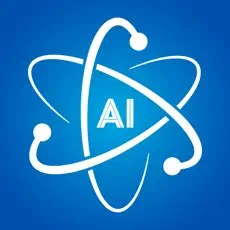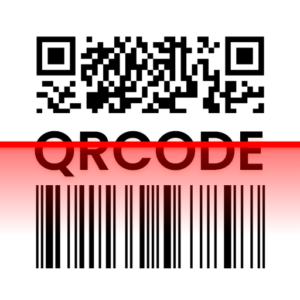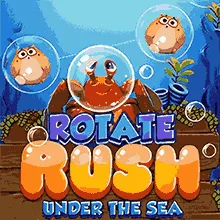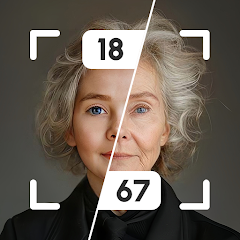Xfind: Clap to find my phone
How to play:
Clap Clearly: Make sure to clap loudly enough for the phone’s microphone to pick up the sound, especially in noisy environments.
Keep It Activated: Remember to keep the app activated when you’re at home or work, where you’re most likely to misplace your phone.
Check Sensitivity: If you live in a noisy environment, adjust the app’s sensitivity to avoid triggering false alarms.
Regular Updates: The app regularly updates to improve its performance and responsiveness, so always keep it up to date.
Description:
Xfind: Clap to Find My Phone 📱👏 – Never Lose Your Phone Again!
Ever misplaced your phone and spent precious time searching for it? With Xfind: Clap to Find My Phone, you’ll never have to worry about losing your phone again! This innovative app uses sound recognition technology to help you locate your phone with a simple clap. Just clap your hands, and your phone will respond with a loud alarm, vibration, or flashlight, making it easy to find, even in silent mode. Whether it’s under the couch, in another room, or hiding in your bag, Xfind ensures that your phone is just a clap away! 👏🔍
Key Features of Xfind: Clap to Find My Phone 🔑📲
Clap Detection Technology 👏: Using advanced sound recognition, Xfind listens for the sound of a clap to activate an alarm, making it easy to locate your phone even when it’s out of sight.
Customizable Alerts 🔔: Choose from a variety of alerts such as loud ringtones, vibrations, or even a flashing flashlight to ensure your phone is found quickly, regardless of the situation.
Works in Silent Mode 🔇: No more stressing if your phone is on silent! Xfind overrides silent and do-not-disturb modes, ensuring that the alarm is heard loud and clear.
Battery-Saving Mode 🔋: The app runs efficiently in the background and conserves your battery, so you don’t have to worry about it draining while waiting to locate your phone.
Custom Clap Sensitivity 🔄: Adjust the app’s sensitivity to your clapping pattern. Whether you clap loudly or softly, Xfind lets you fine-tune detection to suit your preferences.
Smart Detection System 🤖: With built-in noise filtration, Xfind ensures that it only responds to claps and not random background noises, preventing false alarms.
Vibration and Flash Alerts ✨: Besides sound, Xfind can trigger the phone’s flashlight to blink or the vibration mode to help you locate it in dark or noisy environments.
User-Friendly Interface 🖥️: Designed for simplicity, the app is easy to set up and customize. No technical knowledge is required, so anyone can use it with ease!
Quick Activation/Deactivation ⚡: With just one tap, you can activate or deactivate the app when you don’t need it, such as when you’re at work, in meetings, or during quiet hours.
Lightweight and Low on Storage 💾: Xfind is designed to take up minimal space on your phone, ensuring it doesn’t slow down performance or take up valuable storage.
How Does Xfind Work? 🔍📱
Xfind: Clap to Find My Phone is a simple yet effective app that uses your phone’s microphone to detect the sound of a clap. Once it hears your clap, it triggers a series of alerts—like sounds, vibrations, or light—to help you find your phone quickly.
Here’s how it works:
Download and Install the App 📲: Install Xfind: Clap to Find My Phone from the app store and follow the simple setup instructions.
Enable Permissions ✅: To function properly, the app needs access to your phone’s microphone and notification system. Don’t worry—your privacy is always protected.
Activate the App 🎛️: Once installed, open the app and tap the “Activate” button. This puts your phone on standby, ready to listen for claps.
Clap to Locate Your Phone 👏🔔: Whenever you lose track of your phone, simply clap your hands. The app will detect the sound and activate your chosen alarm (sound, vibration, or flashlight).
Customize Your Alerts 🔧: Go into the settings and choose how you want your phone to respond—select a loud alarm, make the phone vibrate, or have the flashlight blink to get your attention.
Adjust Clap Sensitivity 🎚️: If you find the app is too sensitive or not responsive enough, go to the sensitivity settings and tweak it until it perfectly matches your clapping style.
Deactivate When Not Needed 📴: Going into a quiet environment? You can easily deactivate the app by tapping “Deactivate” or set specific times when you don’t want the app to be active. With Xfind: Clap to Find My Phone, you can forget about the stress of losing your phone. Just clap, and let the app do the work for you! 🎉